Software Installation
Die Änderung am Puavo OS Image wird in der Regel von opinsys selbst vollzogen.
Updates are always automatic and done seamlessly in the background. They never interrupt work or affect using the device. Updates are activated automatically on reboot.
Obwohl man von unterschiedlichen Anforderungen in Finnland, Deutschland, Schweiz oder Österreich ausgehen könnte, merkt man bei der Durchsicht der Programmpakete recht rasch, dass überall mit dem gleichen Wasser gekocht wird.
Nichtsdestotrotz gibt es Standort bezogen Möglichkeiten, das Image geringfügig anzupassen – sei es vorhandene Software, die nicht benötigt wird, auszublenden oder zusätzliche Software einzuspielen.
Software, die nicht per Image (Debian Repository) installiert wird, kann „on the side“ über das puavo-pkg Paket Format integriert werden.
https://github.com/puavo-org/puavo-os/tree/buster/parts/pkg/packages
To install for example PrusaSlicer 3d printing application, (that is not in the image) one can set it to be installed to a device via puavo-conf configuration. So one example would be to modify a device in the puavo web and set the following configuration to the puavo-conf (json) field.
{
„puavo.pkg.prusaslicer“: „latest“
}
Userverwaltung
Grundsätzlich liegen einmal alle User Account in der opinsys cloud. Die LDAP Daten einer Schule werden auf die Puavo Box (den lokalen Bootserver) repliziert.
Der erste Login auf einem Laptop/PC kann somit nur mit bestehender Internet Verbindung erfolgen, und zwar via Puavo Box oder direkt über die opinsys cloud. Nach erfolgtem Erst-Login ist auch ein Offline-Login möglich.
After the first login the useraccount is also locally on the laptop and therefore offline login is possible.
Benutzerverzeichnisse
Auch wenn die Images regelmäßig aktualisiert werden, bleiben die User-Daten selbstverständlich erhalten.
The home directories are on a separate /home partition.
Betriebsarten
Folgende Grafik zeigt mehrere Konstellationen wie Puavo OS an einer Schule bzw. zu Hause (im personal laptop-mode) betrieben werden kann.
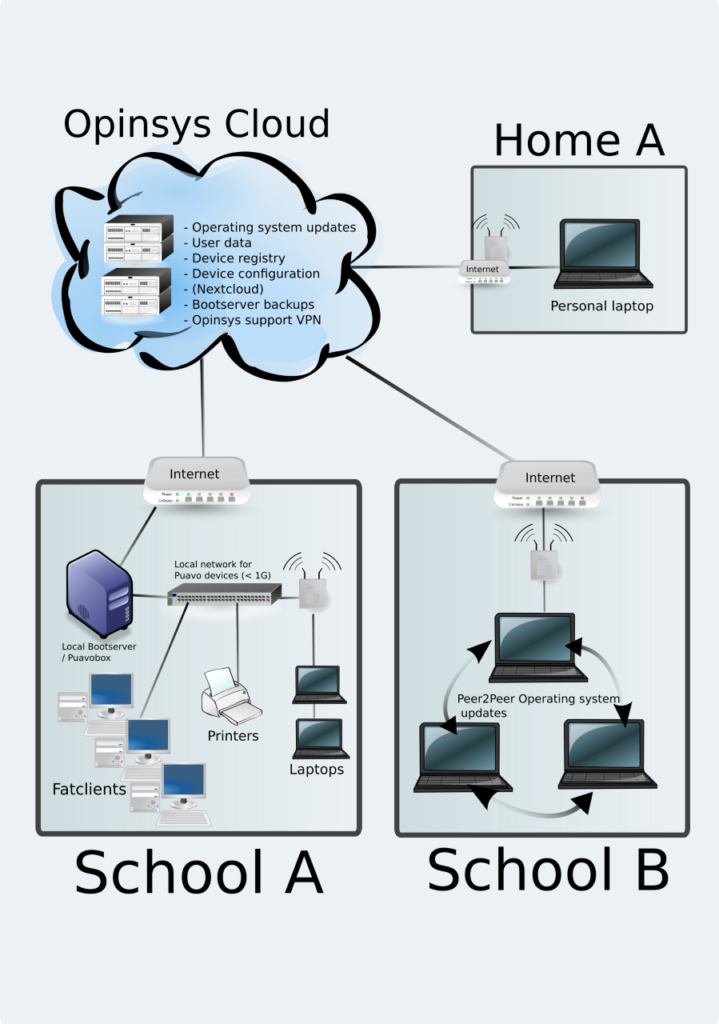
Support
Wie bereits in einem vorangegangen Artikel beschrieben, ist es möglich, eine Supportstruktur auf mehrere Ebenen aufzuteilen.
Currently maintenance can be done at different levels. Puavo web gives tools for basic changes, device inventory, controlling updates and device configuration. Currently this is a typical tool for our partners and school IT personnel/teachers. Then if „deeper“ problem solving is needed we have admin access to the devices via maintenance vpn.
Die Fernwartung per vorkonfiguriertem VPN ist derzeit aber dem Team von opinsys vorbehalten.
Currently VPN is only used by our support and helpdesk again this is part of our way to provide our service.
Skalierbarkeit
Puavo OS basiert auf einem von opinsys verwalteten Image, das alle benötigten Anwendungen beinhaltet. Dieses Image ist grundsätzlich read-only und wird typischerweise jedes Monat aktualisiert.
https://changelog.opinsys.fi/de/opinsys/buster/
Laptops/PCs werden dabei etwas anderes als die sogenannten Fatclients behandelt, die über PXE booten.
Laptop always has two images on the hard drive, the default bootimage and a backup image. In updates the previous boot image becomes the new backup image.
opinsys beschreibt die Stärken dieser Philosophie wie folgt:
– Updates are always atomic. If a laptop is in a certain version, you always know what is in there and it makes all the laptops pretty much identical.
– Makes the system scalable if you have a really big mass of laptops
– This makes the system very fail-safe. The risk of failure due to software error due to failed package installation or similar is minimal, near non-existent.
– The system newer corrupts or slows down, every boot is basically the first boot – This makes updating (thousands of) the laptops easy, reliable and robust
– Users cannot change or mess up the system and even if they would have sudo, all the changes are gone after reboot (there is a seperate developer mode/overlayfs for testing purposes/temporary changes if needed)
– Image based system makes the development more clear and synergy between customers better (if one schools wants a certain app/change/feature, everyone gets it)
Im Umkehrschluss muss natürlich festgehalten werden, dass eine Anpassbarkeit durch den User eingeschränkt ist bzw. nur über Umwege zu erreichen ist:
Users cannot change the system to their personal preferance that easily (which is also a positive feature) or it is limited.
Anbindung an Drittanbieter
Puavo bietet mehrere Möglichkeiten zur Integration an andere Anbieter. In Finnland ist dabei die Schülerverwaltung inSchool (https://www.visma.fi/wilma/en/) zu erwähnen sowie der nationale Identity Provider MPASSid (https://mpass.fi/english/) für Bildungsinhalte.
1. No integrations at all – All the users are in puavo-web and no integrations anywhere. Usernames are created and deleted by the registry owners (aka schools).
2. inSchool (user data, course data) -> Puavo Web (user accounts) -> Mpassid/Google/Azure etc. (login SSO)
3. Microsoft AD (primary user account data) -> Puavo Web (replication of ad data) – Same user accounts, but SSO not possible.
Weitere Betriebsarten
Puavo OS kann überdies so konfiguriert werden, dass ein Betrieb als Digitale Signage Lösung oder als Web-Kiosk-System möglich ist. Auch die Integration von iPads und Android Devices mit Hilfe von MDM-Lösungen von Drittanbietern ist möglich. Diese Modi standen aber nicht im Zentrum meiner Betrachtung.
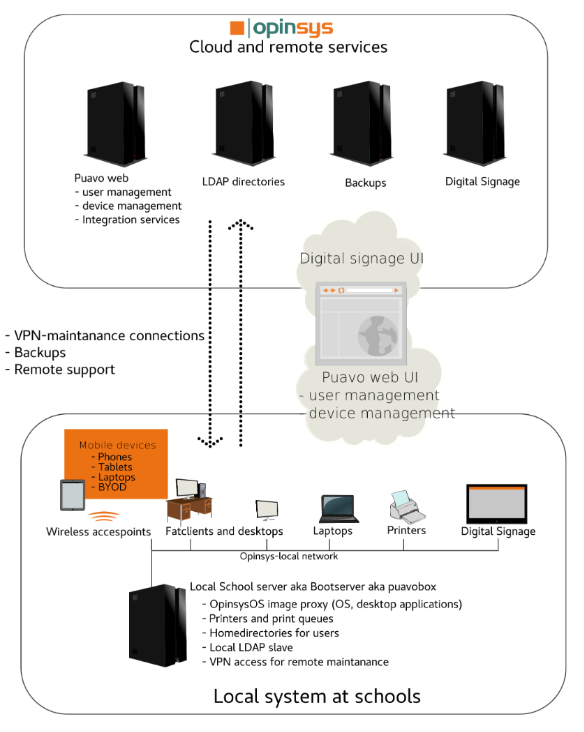
Der nächste Artikel erscheint am 9.8.2021.


0 Kommentare